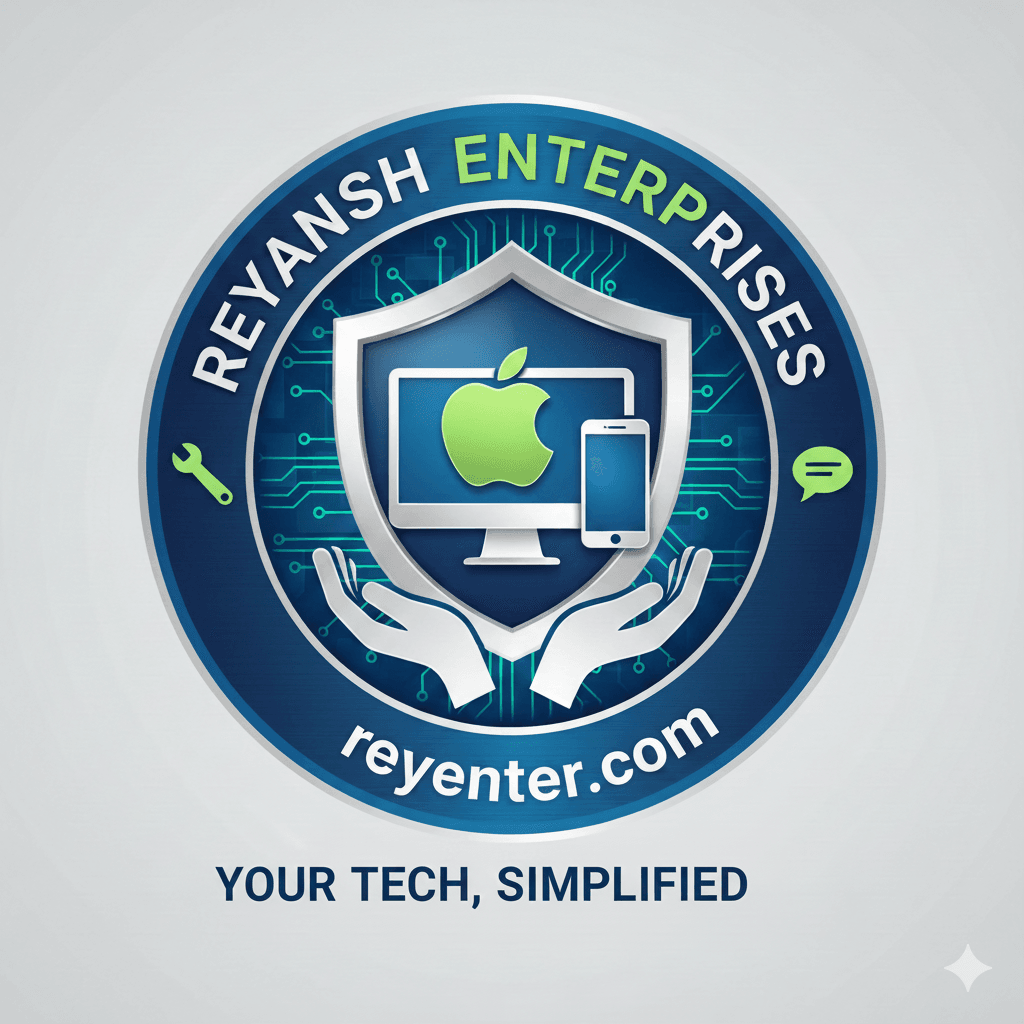Video Calls Made Simple: A Senior's Guide to Staying Connected
Introduction to Video Calls
Video calls have become an essential tool for staying connected with family and friends, especially for seniors. They offer a simple and effective way to bridge the distance and maintain relationships. Whether you're new to technology or just need a refresher, this guide will help you get started with video calls.

Choosing the Right Platform
There are several video call platforms available, each with its own features. Some of the most popular options include:
- Zoom: Known for its ease of use and clear video quality.
- Skype: A long-standing favorite with a straightforward interface.
- FaceTime: Ideal for Apple users with its seamless integration.
Consider what devices you have and what platforms your family and friends use before making a decision.
Setting Up Your Account
Once you've chosen a platform, setting up an account is the next step. Here's a general guide:
- Visit the platform's website or download the app on your device.
- Follow the on-screen instructions to create an account using your email.
- Verify your email address to complete the setup.
Most platforms will guide you through this process, ensuring it's as simple as possible.
Making Your First Call
Ready to make your first video call? Here's how:
- Open the app and sign in to your account.
- Find the contact you wish to call in your contacts list.
- Click on the video call button to start the call.
Remember to check your camera and microphone settings to ensure everything is working correctly.
Troubleshooting Common Issues
If you encounter issues, don’t worry. Here are some common problems and their solutions:
- No Video: Ensure your camera is turned on and properly connected.
- No Sound: Check your microphone settings and ensure it's not muted.
- Weak Connection: Move closer to your Wi-Fi router or try restarting your device.

Staying Secure Online
Security is crucial when using online platforms. Here are some tips to keep your video calls secure:
- Use strong, unique passwords for your accounts.
- Avoid sharing personal information during calls.
- Keep your software updated to protect against vulnerabilities.
Enhancing Your Video Call Experience
To make your video calls even more enjoyable, consider these tips:
- Use a headset for clearer audio.
- Ensure your background is tidy to avoid distractions.
- Experiment with different lighting to improve video quality.
These small adjustments can make a big difference in your video call experience.
Conclusion
Video calls are a fantastic way to stay connected with loved ones, no matter the distance. With the right platform, a little practice, and some simple tips, you’ll be making calls like a pro in no time. Embrace this technology and enjoy the countless conversations and connections it can bring.