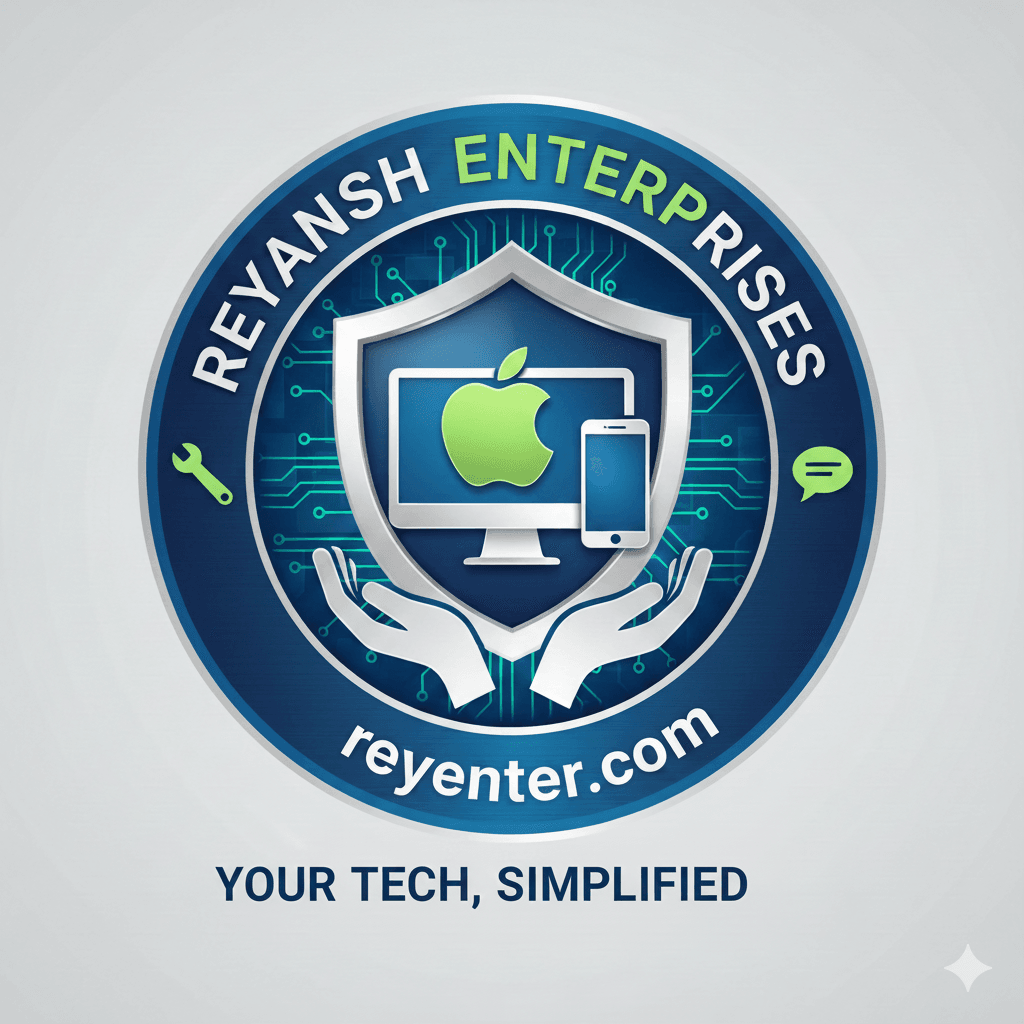Top 5 Emergency Tech Fixes for Seniors
Understanding Common Tech Issues
In today's digital age, technology plays a crucial role in keeping seniors connected with loved ones, managing their health, and staying informed. However, tech issues can arise unexpectedly, causing frustration and inconvenience. In this guide, we will explore the top five emergency tech fixes for seniors to help them navigate these challenges with ease.
1. Troubleshooting Internet Connectivity
An unreliable internet connection can disrupt daily activities. If a senior is experiencing connectivity issues, the first step is to check if the modem and router are properly connected and powered on. Restarting these devices can often resolve the problem. Additionally, verifying that the Wi-Fi settings on the device are correct can help restore connectivity.

2. Addressing Slow Computer Performance
Over time, computers can become sluggish due to accumulated temporary files and software updates that haven't been installed. Seniors can improve computer performance by running a system cleanup utility to remove unnecessary files. It's also important to ensure that the device's operating system and software are up to date to enhance speed and security.
Encouraging regular maintenance, such as disk cleanup and defragmentation (for older systems), can significantly boost performance. If problems persist, consulting a professional for deeper diagnostics may be necessary.
Enhancing Device Security
Free technical Support for Grandma and Grandpa Call: 1-888-634-3243
Security is paramount in today's digital landscape. Ensuring that antivirus software is installed and up-to-date is critical for protecting personal information. Seniors should be encouraged to use strong, unique passwords for their online accounts and enable two-factor authentication where possible.

3. Managing Mobile Device Issues
Mobile devices, such as smartphones and tablets, are essential tools for staying connected. If a senior is having trouble with their mobile device, checking for software updates or performing a simple restart might resolve many common issues. Ensuring that apps are updated regularly also helps maintain optimal performance.
For more complex problems, like persistent app crashes or unresponsive screens, a factory reset may be considered as a last resort after backing up important data.
Effective Communication Solutions
For seniors who rely on video calls and messaging apps to stay in touch with family, it's important to have these applications functioning properly. Regularly updating these apps can prevent glitches and improve functionality. Additionally, checking camera and microphone settings ensures clear communication without technical interruptions.

4. Solving Printer Problems
Printers can often be a source of frustration due to connectivity issues or paper jams. The first step in troubleshooting is to ensure that the printer is properly connected to the computer or network. Checking for any error messages on the printer's display can provide clues about the issue.
Regular maintenance, such as cleaning the print head and ensuring there is enough ink or toner, can prevent many common problems. If connectivity issues persist, reinstalling the printer driver may be necessary.
Finding Reliable Tech Support
Free technical Support for Grandma and Grandpa Call: 1-888-634-3243
When tech issues become too complex to handle independently, finding reliable tech support is crucial. Several organizations offer support specifically tailored for seniors, ensuring they receive patient and comprehensive assistance. Additionally, many companies provide remote support options, allowing technicians to troubleshoot problems without needing to visit in person.
Empowering seniors with basic troubleshooting skills and access to reliable support can significantly reduce the stress associated with tech emergencies, enabling them to enjoy their digital experiences with confidence.