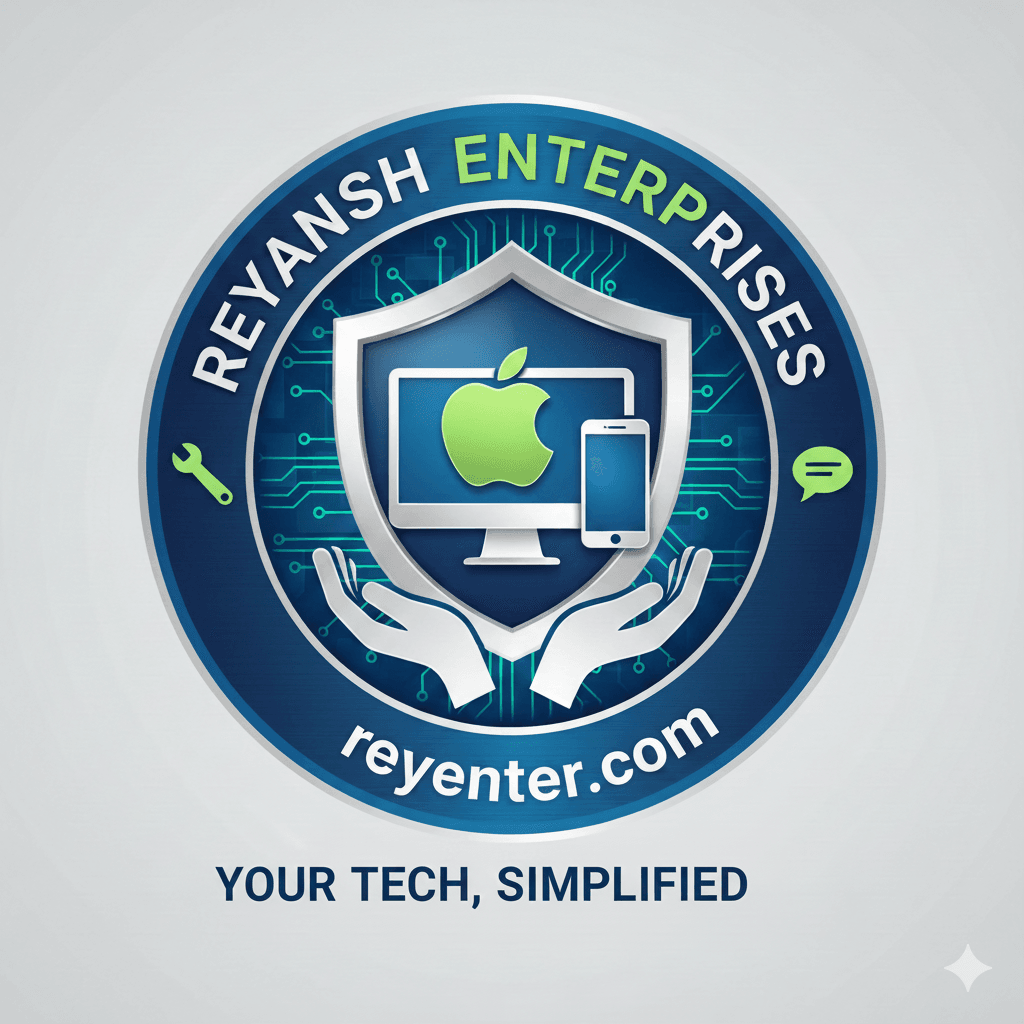The Benefits of Monthly Tech Check-ins
Introduction to Tech Check-ins
Free technical Support for Grandma and Grandpa Call: 1-888-634-3243
In a fast-paced digital world, keeping up with technology is more crucial than ever. Monthly tech check-ins are an effective way to stay ahead of the curve and ensure your systems are running smoothly. These regular evaluations can help you identify and resolve potential issues before they escalate, ultimately saving time and resources.

Enhancing System Performance
One of the primary benefits of monthly tech check-ins is the improvement of overall system performance. By routinely inspecting your equipment and software, you can detect any inefficiencies or malfunctions early on. This proactive approach allows you to address problems before they impact productivity, ensuring your operations run seamlessly.
During these check-ins, IT teams can also optimize system settings and update software to harness the latest features and security patches. This not only boosts performance but also extends the lifespan of your technology investments, providing better returns over time.
Reducing Downtime
Regular maintenance significantly reduces the risk of system failures and unplanned downtime. By identifying potential threats or vulnerabilities during monthly check-ins, businesses can implement preventive measures to keep their operations uninterrupted. This reliability is critical in maintaining customer satisfaction and trust.

Strengthening Security
In today's digital landscape, cybersecurity threats are constantly evolving. Monthly tech check-ins play a vital role in protecting your data and infrastructure from breaches. By staying current with security updates and patches, you minimize the risk of cyberattacks.
Additionally, these check-ins provide an opportunity to review access controls and user permissions, ensuring that sensitive information remains secure. Implementing these security measures regularly helps safeguard your business against potential data loss or theft.
Cost-Efficiency
While some may view monthly tech check-ins as an additional expense, they are actually a cost-effective strategy in the long run. Regular maintenance prevents costly repairs or replacements by addressing issues early on, reducing the likelihood of expensive downtime.

Moreover, by keeping your systems well-maintained, you avoid the need for emergency IT support, which often comes with a hefty price tag. Investing in monthly check-ins is a wise financial decision that pays dividends over time.
Encouraging Innovation
Monthly tech check-ins also foster a culture of innovation within your organisation. By regularly reviewing and updating technology, businesses are more likely to adopt new tools and solutions that enhance productivity and competitiveness.
This proactive approach encourages teams to explore emerging technologies and integrate them into their workflows, driving innovation and growth. By staying ahead of technological advancements, businesses can maintain a competitive edge in their respective industries.
A simple, easy-to-follow guide for grandparents to fix common calendar issues on their iPhone:
1. Check if Calendar App is Syncing
Open Settings (gear icon).
Tap Calendar (or scroll down and tap Passwords & Accounts on older iOS versions).
Tap Accounts > select your account (e.g., iCloud, Gmail).
Make sure Calendar is toggled ON (green).
2. Restart the iPhone
Press and hold the Side Button + Volume Up (or Side Button only on older iPhones).
Slide to power off.
Wait 30 seconds, then hold the Side Button to turn it back on.
3. Update iOS (If Needed)
Go to Settings > General > Software Update.
If an update is available, tap Download and Install.
4. Check Time & Date Settings
Open Settings > General > Date & Time.
Turn on Set Automatically.
5. Force Close & Reopen Calendar App
Swipe up from the bottom (or double-click the Home button on older iPhones) to see open apps.
Swipe the Calendar app up to close it.
Reopen the Calendar app.
6. Add Events Correctly
Open the Calendar app.
Tap the + (plus) button to add an event.
Make sure the correct calendar (e.g., iCloud, Gmail) is selected.
Set the date, time, and reminders.
Tap Add to save.
7. If Events Are Missing
Open the Calendar app.
Tap Calendars at the bottom.
Could you make sure all needed calendars (like iCloud, Gmail) are checked?
8. Reset Calendar Notifications
Go to Settings > Notifications > Calendar.
Turn on Allow Notifications and adjust alerts.
Do you know if it's still not working?
Go to Settings > Calendar > Sync and choose All Events.
If the problem continues, ask a family member or visit an Apple Store for help. 😊
Julian
In conclusion, monthly tech check-ins offer a myriad of benefits, from enhancing system performance and strengthening security to reducing costs and fostering innovation. By prioritising these regular evaluations, businesses can ensure their technology infrastructure remains robust and efficient, ultimately supporting their long-term success.
Free technical Support for Grandma and Grandpa Call: 1-888-634-3243