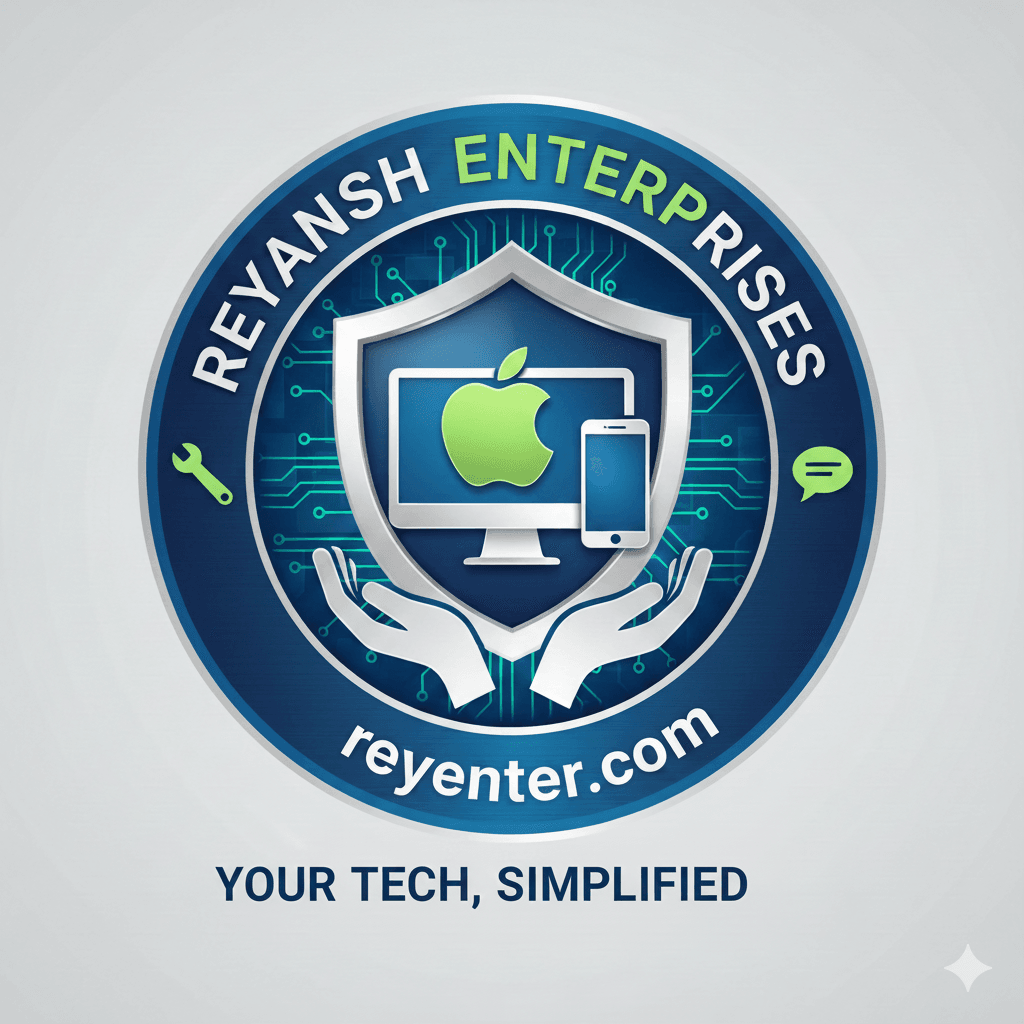Tech-Savvy Grandmas: Mabel's Secret to Blocking Pop-ups
Meet Mabel: The Tech-Savvy Grandma
In a world where technology evolves rapidly, keeping up with the latest digital trends can be a daunting task for many. However, for Mabel, a 72-year-old grandmother, mastering tech skills has become a delightful adventure. Known affectionately in her community as the "Tech-Savvy Grandma," Mabel has made a name for herself by tackling everyday tech challenges with ease.
Mabel's journey into the digital age began when she received a tablet from her grandchildren. What started as a simple way to stay connected soon turned into a passion for technology. Today, Mabel is not only adept at using her tablet but also shares her knowledge with friends and family.

The Annoyance of Pop-Ups
One of Mabel's most recent triumphs was learning how to block those pesky pop-ups that tend to clutter web pages. Pop-ups can be particularly frustrating, especially when they disrupt your browsing experience or hide important content. For many seniors, this can make using the internet a less enjoyable experience.
Determined to enjoy seamless browsing, Mabel embarked on a mission to eliminate pop-ups from her life. With a little research and practice, she found an effective strategy to tackle this issue head-on. Now, she's eager to share her newfound knowledge with others who may face similar challenges.
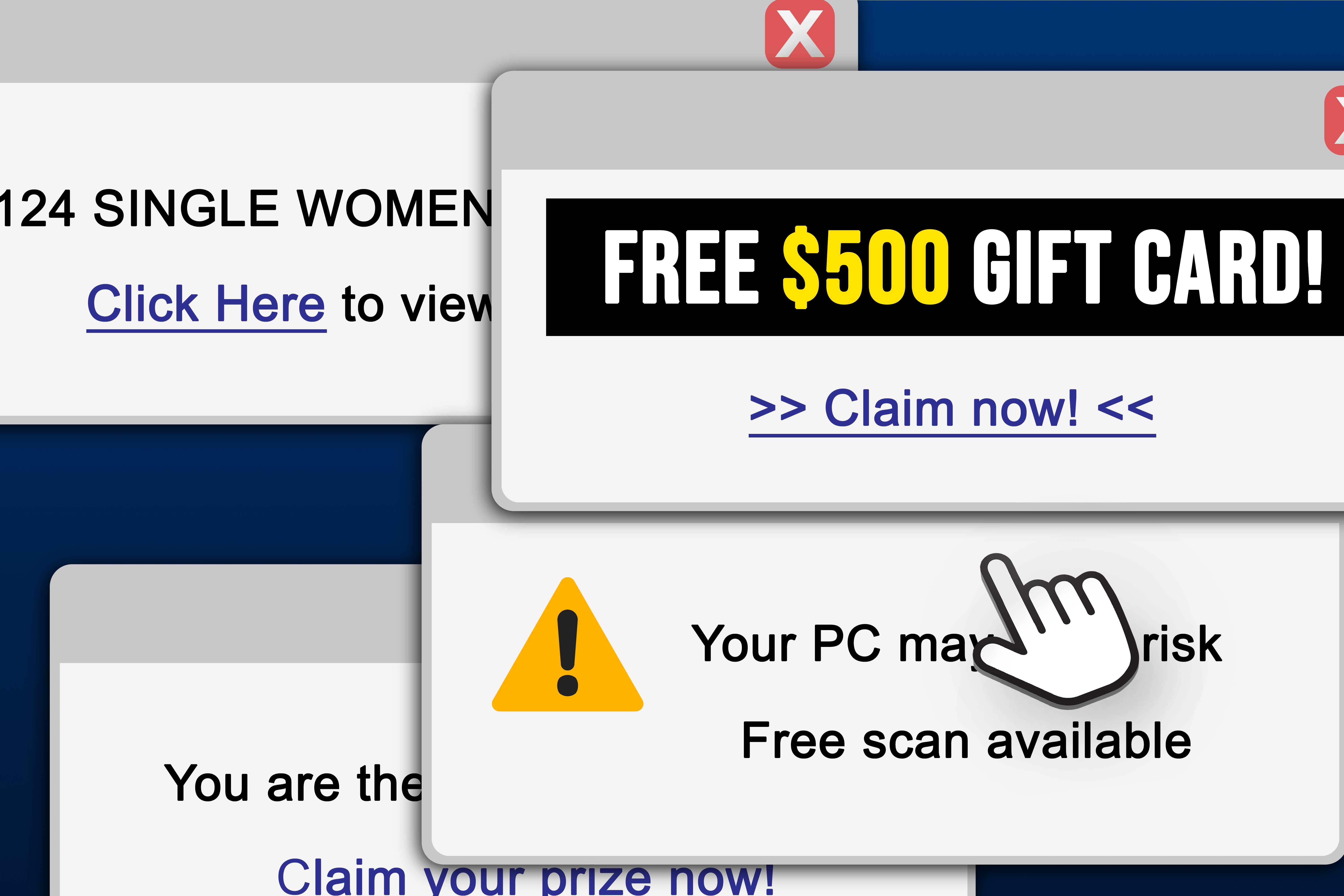
Steps to Block Pop-Ups
Mabel's approach to blocking pop-ups is simple yet effective. Here’s how she does it:
- Choose the Right Browser: Mabel discovered that some browsers have better built-in pop-up blockers. Browsers like Chrome, Firefox, and Safari have reliable features to block unwanted pop-ups.
- Access Browser Settings: She navigates to the browser settings, usually found in the menu or preferences section.
- Enable the Pop-Up Blocker: In the settings, Mabel looks for the privacy or security tab where she can enable or adjust the pop-up blocker settings.
These straightforward steps transformed Mabel’s internet experience, allowing her to surf the web without interruption.
Additional Tips from Mabel
Mabel didn’t stop at just blocking pop-ups. She also explored additional tips to enhance her browsing experience:
- Install Ad Blockers: While built-in blockers are useful, there are many free ad-blocking extensions available that can further clean up web pages.
- Regular Software Updates: Keeping her browser updated ensures she has the latest security features and improvements.
- Educate and Share: Mabel believes in sharing knowledge. She regularly conducts small sessions at the local library to help others learn and benefit from her tech-savvy skills.

Embracing Technology at Any Age
Mabel's story is a testament to the fact that age is no barrier to learning new skills, especially in technology. Her enthusiasm for solving tech problems and her willingness to share her knowledge have inspired many in her community.
By embracing technology and overcoming challenges like blocking pop-ups, Mabel has not only enhanced her own digital experience but also empowered others to do the same. Her journey serves as an encouragement to everyone, proving that it’s never too late to become tech-savvy.
So, the next time you find yourself battling unwanted pop-ups or any other tech nuisance, remember Mabel’s secret: patience, practice, and a passion for learning can turn any digital dilemma into a delightful discovery.