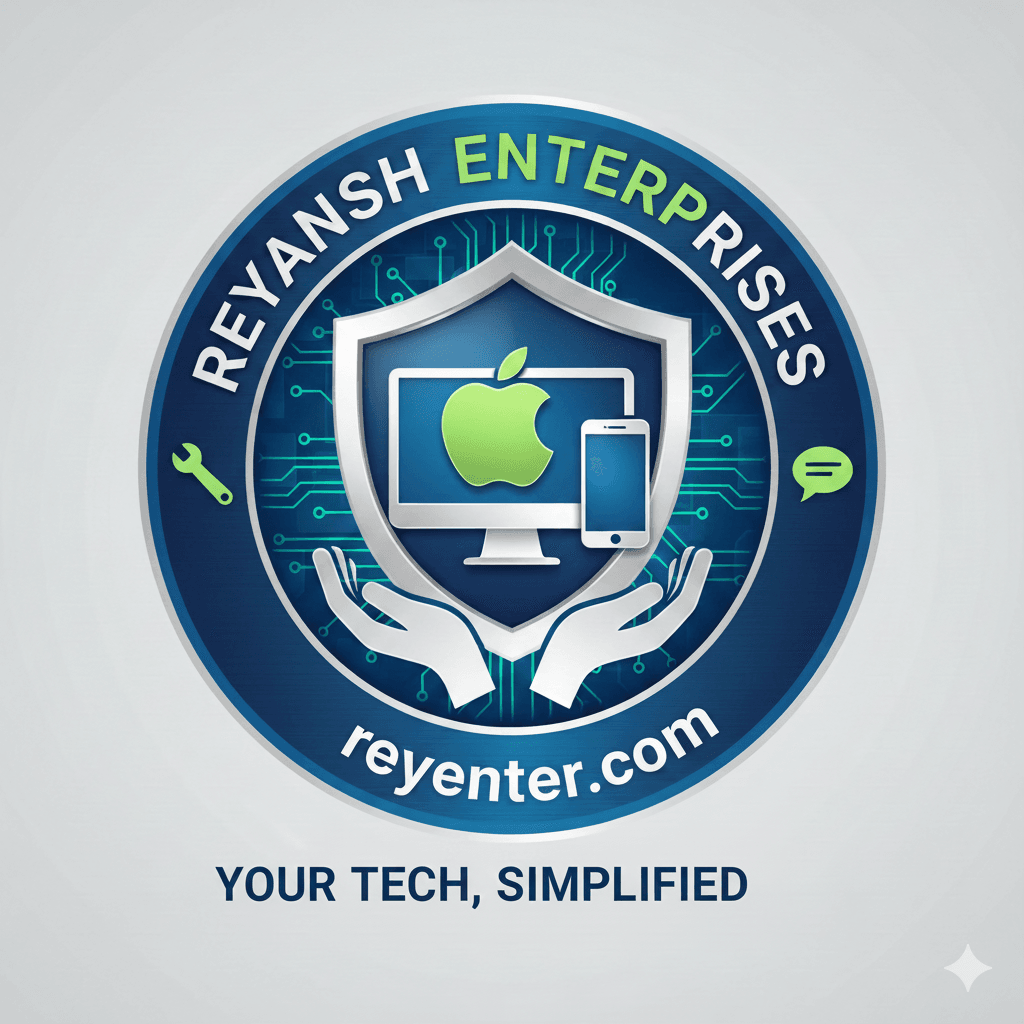Tech Myths Busted: A Senior's Guide to Safe Internet Use
Understanding Internet Safety
The internet can seem like a vast and intimidating place, especially for seniors who didn't grow up in the digital age. However, with a little guidance, it can be a safe and enjoyable space. Let's debunk some common tech myths and provide a guide to safe internet use.
The first myth many seniors believe is that the internet is inherently unsafe. While there are risks, understanding how to navigate safely can mitigate them. By using strong passwords and being aware of suspicious emails, you can protect yourself from many common threats.

Myth: Social Media is Dangerous
Many seniors shy away from social media, fearing it may lead to privacy invasions. While it's true that sharing too much can be risky, understanding privacy settings can help you control who sees your information. Remember to regularly update these settings to stay safe.
Social media can be a wonderful way to stay connected with loved ones, share experiences, and even learn new things. By being cautious about friend requests and the information you share, you can enjoy these platforms safely.
Keeping Your Information Private
When setting up social media accounts, take time to explore the privacy settings. Limit who can see your posts and personal information. It's also wise to avoid sharing sensitive details like your address or phone number publicly.

Myth: Online Shopping is Risky
Shopping online can be convenient, but many seniors worry about security. The key to safe online shopping is to use well-known, reputable sites and ensure they have secure payment methods. Look for sites with "https" in the URL, indicating a secure connection.
Use credit cards instead of debit cards for online purchases, as they often provide better fraud protection. Also, monitor your statements regularly to catch any unauthorized transactions early.
Recognizing Secure Websites
Before entering your payment information, check for a padlock symbol in the browser's address bar. This indicates that the site is encrypted and secure. If something seems off, trust your instincts and avoid making a purchase.

Myth: Antivirus Software is Unnecessary
Some seniors believe that antivirus software is unnecessary or too complex to use. However, having up-to-date antivirus protection is crucial for keeping your computer safe from malware and viruses. Many modern antivirus programs are user-friendly and require minimal input from you.
Regularly update your antivirus software to protect against the latest threats. Remember, prevention is always better than cure when it comes to digital security.
Choosing the Right Antivirus Program
Consider using well-known antivirus programs that offer comprehensive protection and have a good reputation. Many of these programs offer free trials, allowing you to test them out before committing to a purchase.
By understanding and implementing these safety measures, seniors can confidently explore the online world. Remember, the internet is a tool that, when used wisely, can enhance your life in numerous ways.