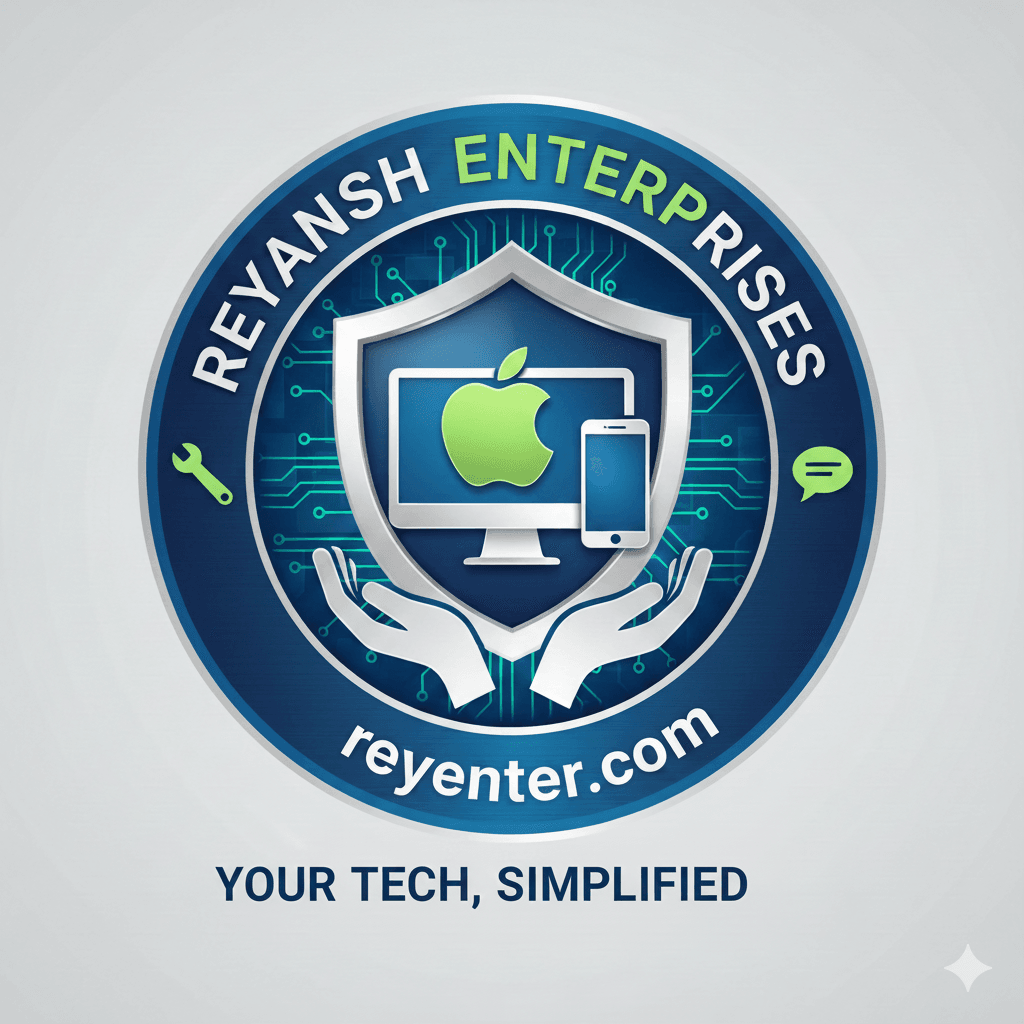Simple Steps to Make Video Calls Easy for Seniors
Introduction
In today’s digital age, staying connected with family and friends is easier than ever, especially through video calls. However, for many seniors, navigating this technology can be challenging. This guide will provide simple steps to make video calls easy and enjoyable for seniors.
Choosing the Right Device
The first step is selecting a device that suits your needs. Options include smartphones, tablets, or computers. Tablets are often recommended for seniors because of their larger screens and user-friendly interfaces. Ensure the device has a camera, microphone, and speaker.

Setting Up the Device
Once you have the right device, it's important to set it up correctly. Make sure the device is fully charged or plugged in. Connect it to a reliable Wi-Fi network to ensure smooth video calls. Adjust the volume to a comfortable level, and check that the camera is functional.
Choosing a Video Calling App
There are several video calling apps available, such as Zoom, Skype, and FaceTime. Choose one that is easy to use and widely used by family and friends. Download and install the app on your device, following the on-screen instructions.
Creating an Account
Most apps require you to create an account. Use a strong, memorable password and write it down if necessary. Some apps allow you to sign in with an existing email or social media account, which can simplify the process.
Making a Call
After setting up the app, you’re ready to make a call. Open the app and find the contact you wish to call. Most apps have a search bar where you can type the person's name. Click on their name and select the video call option.
Ensuring a Good Experience
For a smooth video call, ensure you are in a well-lit area. This helps the other person see you clearly. Minimize background noise, and sit close to the microphone for better audio quality. If you encounter issues, check your internet connection and restart the app if necessary.
Practice and Patience
Finally, remember that practice makes perfect. Don't hesitate to ask family members for help or search for online tutorials if needed. Over time, video calling will become second nature, and you’ll enjoy the benefits of staying connected with loved ones.