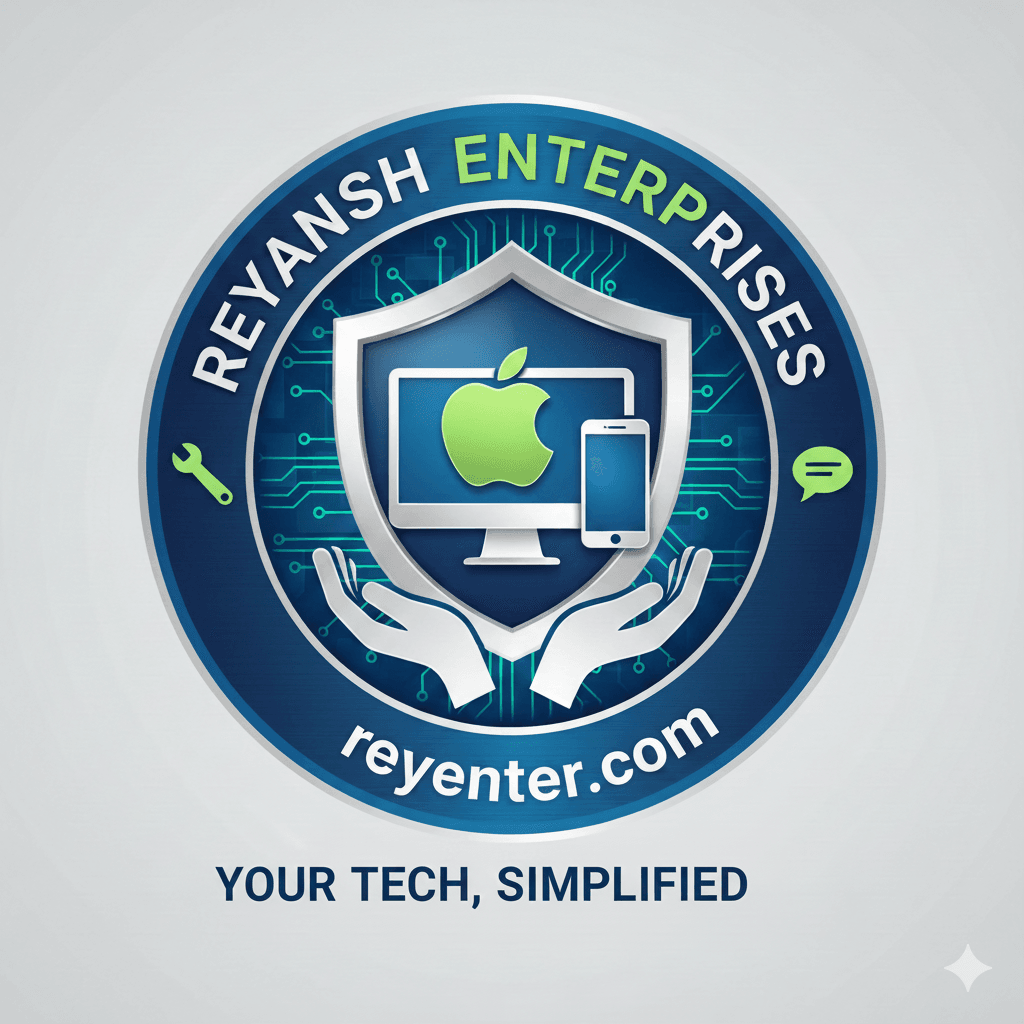Private Browsing Made Easy: A Senior's Step-by-Step Guide
Understanding Private Browsing
In today’s digital age, maintaining your online privacy is more important than ever. Whether you're a seasoned internet user or new to the digital world, understanding private browsing can be incredibly beneficial. Private browsing, often referred to as "incognito mode," is a feature available in most web browsers that helps you surf the internet without storing your browsing history, cookies, or search records.
While it doesn't make you completely anonymous online, private browsing provides an added layer of privacy, particularly on shared computers. This guide aims to simplify the process for seniors, making private browsing easy and accessible.

How to Activate Private Browsing
Free technical Support for Grandma and Grandpa Call: 1-888-634-3243
Activating private browsing is a straightforward process. Here are the steps for some of the most popular web browsers:
- Google Chrome: Open Chrome, click the three-dot menu in the upper-right corner, and select "New Incognito Window."
- Mozilla Firefox: Open Firefox, click the three-line menu in the upper-right corner, and choose "New Private Window."
- Safari: For Mac users, open Safari, click "File" in the top menu bar, and select "New Private Window."
- Microsoft Edge: Open Edge, click the three-dot menu in the upper-right corner, and opt for "New InPrivate Window."
Once activated, you'll notice a change in the browser window's appearance, indicating that you're now in private mode.
Benefits of Using Private Browsing
Free technical Support for Grandma and Grandpa Call: 1-888-634-3243
Private browsing comes with several benefits:
- No History Recorded: This mode ensures your browsing history isn’t saved after you close the window.
- Cookies Are Not Stored: Websites use cookies to track your online activity. In private mode, these cookies are not saved.
- Better Security on Shared Devices: If you share your computer with others, private browsing keeps your activities confidential.

Limitations of Private Browsing
While private browsing offers enhanced privacy, it's important to understand its limitations. It does not hide your activity from your internet service provider (ISP), employer, or websites that track your IP address. To achieve full anonymity online, additional tools like a VPN (Virtual Private Network) may be necessary.
Furthermore, bookmarks and downloaded files are still saved to your device after closing a private browsing session, so exercise caution when handling sensitive information.
Tips for Seniors to Enhance Online Privacy
Beyond private browsing, there are other ways for seniors to enhance their online privacy:
- Use Strong Passwords: Create complex passwords comprising letters, numbers, and symbols for better security.
- Update Software Regularly: Keeping your browser and operating system updated helps protect against security vulnerabilities.
- Avoid Clicking Unknown Links: Be wary of unsolicited emails or pop-ups that ask for personal information.

Concluding Thoughts
Private browsing is an effective tool for maintaining privacy while exploring the internet. By learning how to activate it and understanding its benefits and limitations, seniors can navigate the digital world with more confidence and security. Always remember to stay informed about new privacy tools and practices as technology continues to evolve.
Free technical Support for Grandma and Grandpa Call: 1-888-634-3243