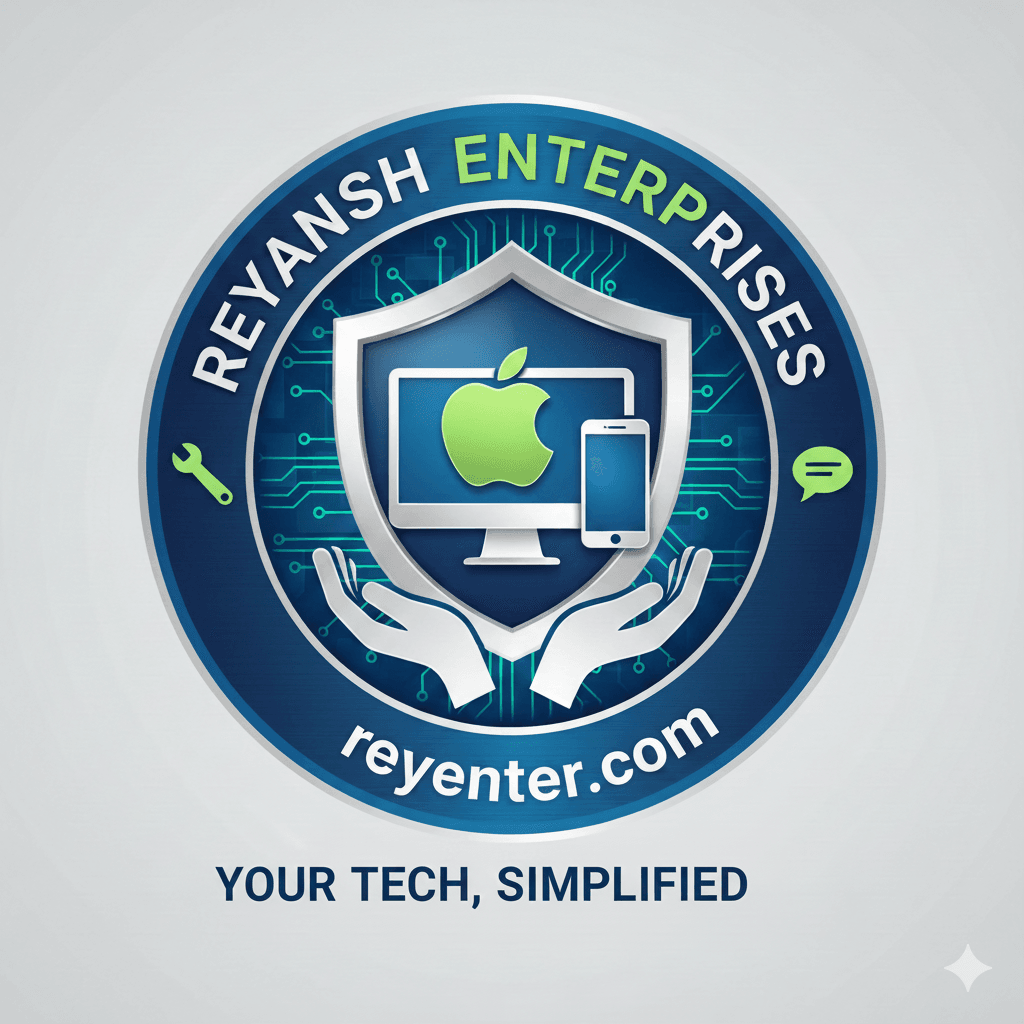Mastering Video Calls: A Simple Guide for Seniors
Introduction to Video Calls
Video calls have become an essential part of staying connected, especially for seniors looking to keep in touch with family and friends. While it might seem daunting at first, mastering video calls is easier than you might think. This guide will walk you through the basics and help you feel confident in your digital interactions.
Whether you're using Zoom, Skype, or another platform, the steps are quite similar. Once you get the hang of it, you'll wonder how you ever managed without this technology.

Setting Up Your Device
Before you start a video call, you'll need to make sure your device is ready. Here’s how to set up your computer, tablet, or smartphone:
- Internet Connection: Ensure you have a stable internet connection. A wired connection is often more reliable than WiFi.
- Camera and Microphone: Most devices come with a built-in camera and microphone. Make sure they are working by testing them in your device's settings.
- Software Installation: Download the necessary app for your video calls. Common options include Zoom, Skype, or FaceTime, depending on your device and preferences.
Once your device is set up, you’re ready to make your first call!
Joining a Video Call
Joining a video call is straightforward. Here's a simple guide to help you get started:
- Open the App: Click on the app icon to open it.
- Join a Meeting: Enter the meeting ID or click on the link provided by the person who invited you.
- Enable Video: Make sure your video is turned on so others can see you. There should be a video icon to click if it's off.
- Adjust Audio: Ensure your microphone is on. If you can't hear others, check your speaker settings.
Tips for a Great Video Call Experience
Having a smooth video call experience can make all the difference. Here are some tips to enhance your calls:
- Lighting: Sit in a well-lit area to ensure others can see you clearly. Avoid having bright lights directly behind you.
- Background: Choose a tidy space with minimal distractions. Some apps allow you to blur your background for added privacy.
- Positioning: Place your camera at eye level for the best angle. This creates a more natural conversation feel.
By following these tips, you'll make your video calls more enjoyable for everyone involved.

Troubleshooting Common Issues
Sometimes, things don’t go as planned. Here are a few common issues and how to fix them:
- No Sound: Check if your device's volume is turned up and your microphone is unmuted.
- Poor Video Quality: This could be due to a weak internet connection. Try moving closer to your router or using a wired connection.
- App Crashes: Ensure your app is updated to the latest version. Restarting your device can also help.
With a little patience, most issues can be resolved quickly, allowing you to enjoy your calls without interruption.
Conclusion
Mastering video calls opens up a world of possibilities for staying connected with loved ones. With practice, you'll become more comfortable and confident in using this technology. Remember, everyone was a beginner once, so take your time and enjoy the journey!