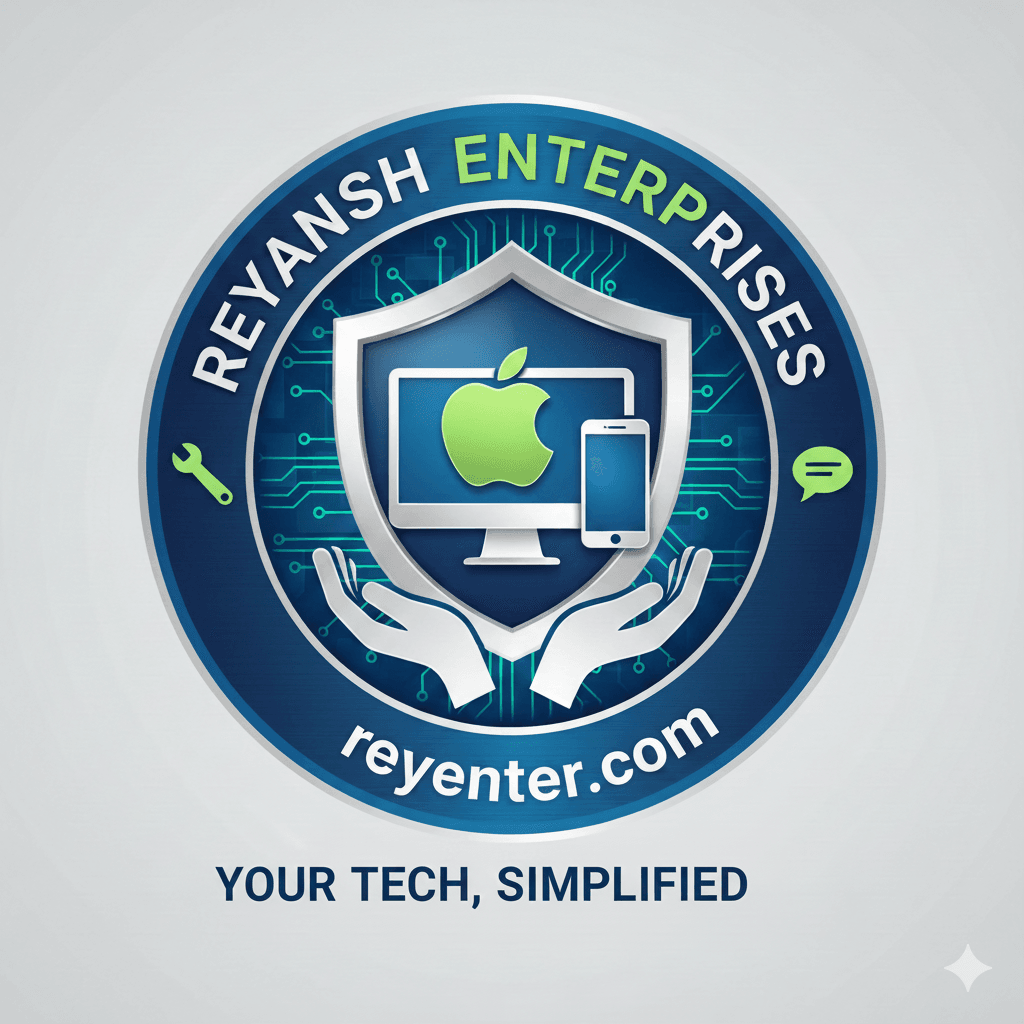Holiday Video Calls Made Easy for Seniors
Introduction to Video Calls for Seniors
As the holiday season approaches, staying connected with loved ones becomes more important than ever. For seniors, video calls offer a wonderful way to bridge distances and share special moments with family and friends. With the right tools and a little guidance, anyone can enjoy seamless video calls.

Choosing the Right Device
When setting up for video calls, the first step is choosing a device. Tablets, smartphones, and computers are all excellent options. Tablets are particularly popular among seniors due to their larger screens and ease of use. Ensure the device is charged and updated to avoid any interruptions during the call.
Setting Up the Software
Many video calling apps are available, but some of the most user-friendly options include Zoom, Skype, and FaceTime. These apps are designed to be intuitive and require minimal setup. Help seniors by downloading and installing the app, and create a simple, easy-to-remember username and password.
Creating a Comfortable Environment
It's important to set up a comfortable and quiet environment for video calls. Choose a well-lit area where the senior feels at ease. This not only helps in reducing background noise but also ensures a better video quality so everyone can see each other's smiles clearly.

Practice Makes Perfect
Before the big holiday call, it’s a good idea to conduct a practice session. This helps seniors get familiar with the process and boosts their confidence. During this practice, guide them through answering and ending calls, adjusting volume, and using any additional features they might enjoy.
Tips for a Smooth Call
To ensure everything goes smoothly during the call, consider these tips:
- Check the internet connection: A stable internet connection is crucial for a good video call experience.
- Test the audio and video: Make sure the microphone and camera are working correctly.
- Have contact information ready: Keep a list of important contacts for quick access.

Encouraging Interaction
Encourage seniors to interact during the call by asking them to share stories, show photos, or even introduce pets. This makes the call more engaging and enjoyable for everyone involved. Remember, the goal is to create a memorable experience for the entire family.
Exploring More Features
Once they are comfortable with basic video calls, introduce seniors to additional features like screen sharing or virtual backgrounds. These features can add fun and creativity to calls, making the experience even more enjoyable and personalized.
Conclusion: Staying Connected
Video calls are a fantastic way for seniors to stay connected with loved ones during the holidays. With the right setup and a little practice, they can enjoy these moments to the fullest. Encourage patience and offer support, making the process as smooth and enjoyable as possible.