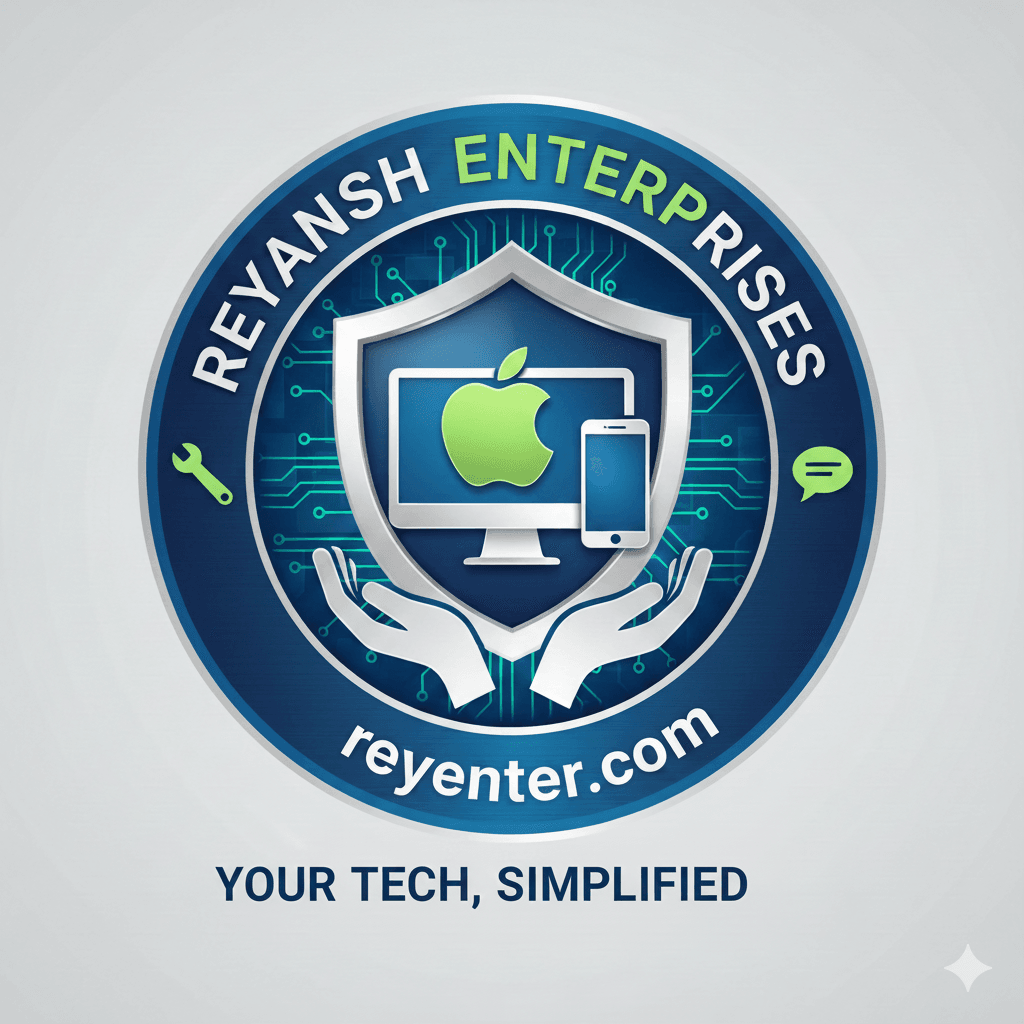Holiday Tips for Seniors: Safe Online Shopping and Scam Prevention
Understanding the Basics of Safe Online Shopping
As the holiday season approaches, many seniors find themselves shopping online for convenience and variety. While online shopping offers many benefits, it's important to understand the basics of staying safe while doing so. Ensure that you are using secure websites by checking for a padlock symbol in the address bar and verifying that the URL begins with "https."
Additionally, consider using credit cards instead of debit cards for online purchases. Credit cards often provide better fraud protection, and you can dispute charges more easily if necessary. Always keep an eye on your statements and report any suspicious activity immediately.

Recognizing and Avoiding Scams
Scammers often target seniors with convincing emails and offers. Be wary of unsolicited emails that promise unbelievable deals or request personal information. Legitimate companies will never ask for sensitive information, such as your Social Security number or passwords, via email.
If an offer seems too good to be true, it probably is. Always verify the legitimacy of a website by checking reviews and ratings. You can also search for the company name along with words like "scam" to see if others have reported suspicious activity.
Spotting Phishing Attempts
Phishing is a common scam where fraudsters impersonate legitimate companies to steal your information. Look for signs such as poor grammar, generic greetings, and suspicious links. Never click on links or download attachments from unknown sources.

Protecting Your Personal Information
Keep your personal information secure by using strong, unique passwords for each of your online accounts. Consider using a password manager to help you keep track of your passwords and change them regularly.
Enable two-factor authentication when possible. This adds an extra layer of security by requiring a second form of verification, such as a text message code, in addition to your password.
Understanding Privacy Settings
Take the time to review and adjust the privacy settings on your online accounts. Limit the amount of personal information you share publicly, and be cautious about accepting friend requests or messages from strangers on social media platforms.

Shopping from Reputable Sources
Stick to well-known and reputable websites when shopping online. Trusted retailers are more likely to have robust security measures in place to protect your information. Avoid making purchases through pop-up ads or unfamiliar websites.
Consider signing up for alerts from your bank or credit card company that notify you of unusual activity on your accounts. This can help you catch potential fraud early and take action to prevent further issues.
Using Secure Connections
Whenever possible, avoid shopping on public Wi-Fi networks, as these can be less secure. If you must use public Wi-Fi, consider using a virtual private network (VPN) to encrypt your data and protect your information from potential hackers.