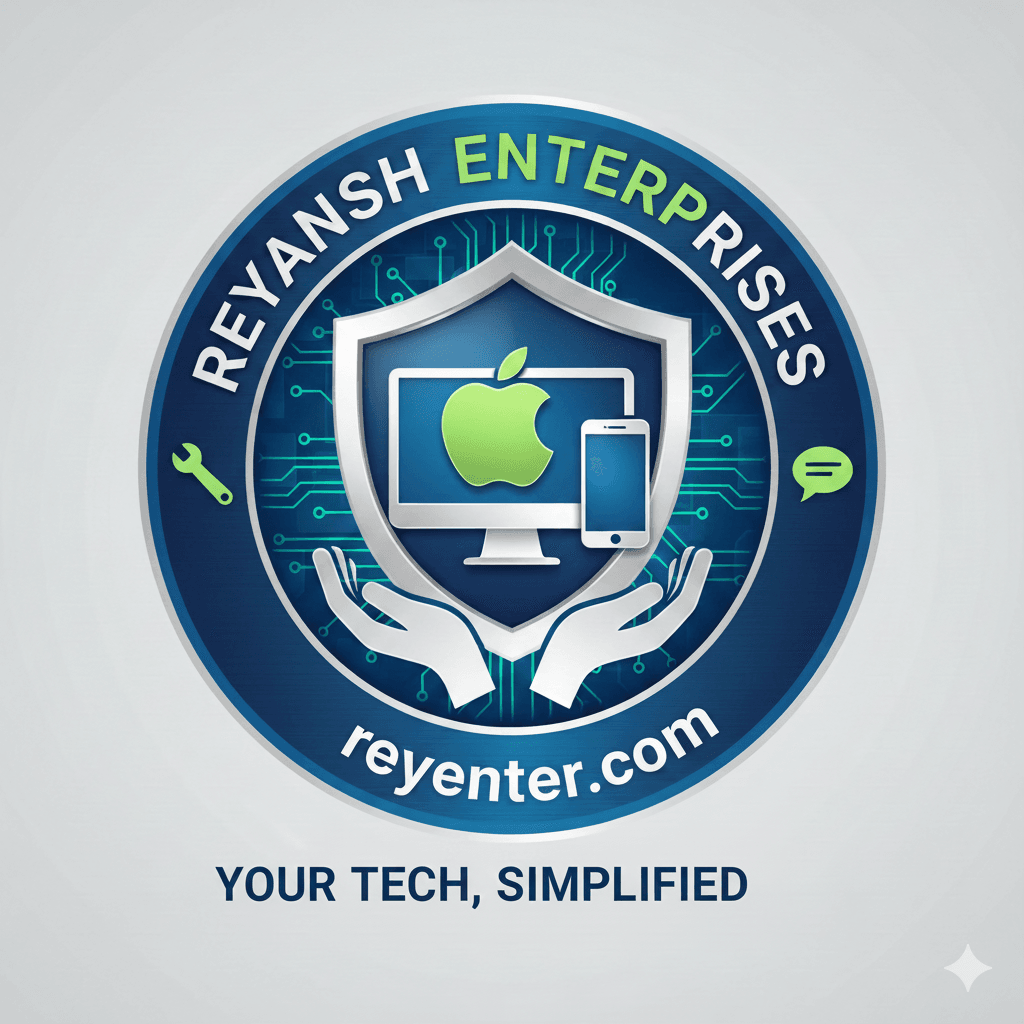Helping Seniors Navigate Video Calls: Simple Steps for Success
Introduction to Video Calls
In today's digital age, video calls have become an essential tool for staying connected with family and friends, especially for seniors. Navigating this technology can be daunting, but with some simple steps, seniors can confidently join video calls and enjoy seamless communication.

Getting Started with Devices
Choosing the Right Device
The first step is selecting a device. Seniors can use a smartphone, tablet, or computer. Each has its benefits, but tablets often offer a balance of ease of use and screen size.
Setting Up the Device
Ensure the device is charged and connected to Wi-Fi. A stable internet connection is crucial for smooth video calls. Adjust the volume settings so audio is clear and at a comfortable level.
Downloading and Installing Apps
Selecting a Video Call App
There are numerous video call apps like Zoom, Skype, and FaceTime. Choose an app based on the preferences of family and friends. Make sure it's compatible with the device.
Installing the App
Download the app from the device's app store. Follow on-screen instructions to install it. If needed, seek assistance from a family member or friend during this step.
Creating an Account
Setting Up a Profile
Most apps require an account. Use a simple, memorable password and write it down for future reference. Fill out the profile with a photo and name to make it easier for others to identify.
Privacy Settings
Review the app's privacy settings to ensure they align with comfort levels. Adjust who can call or message and block unwanted contacts if necessary.
Making and Receiving Calls
Starting a Video Call
Open the app and select a contact to call. Familiarize with the call button, usually a camera icon. Practice making calls with a patient friend or family member to build confidence.
Answering a Video Call
When a call comes in, a notification will appear. Tap the answer button to connect. Ensure the camera is positioned to show your face clearly.

Troubleshooting Common Issues
Technical Difficulties
If the video or audio isn't working, check the settings and ensure permissions are granted for the app to access the camera and microphone. Restarting the app or device can also resolve issues.
Getting Help
Don't hesitate to ask for help from tech-savvy family members or friends. Many communities offer tech support services for seniors, which can be invaluable for continuous learning.
Conclusion
Video calls can greatly enhance seniors' ability to stay connected with loved ones. By following these simple steps and practicing regularly, seniors can embrace this technology with confidence and enjoy meaningful interactions.