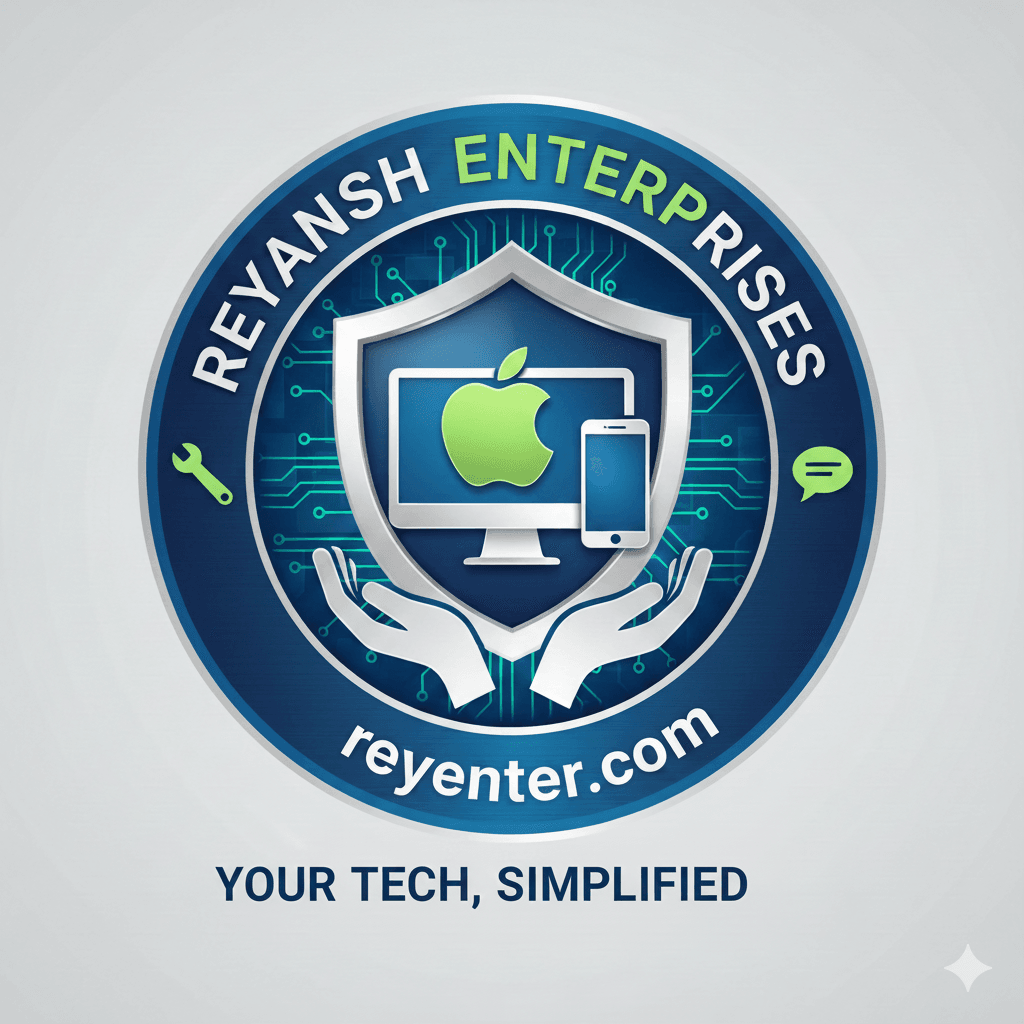Emergency Tech Fixes for Seniors: No More 'Oh Dear!' Moments
Understanding the Basics
In today's tech-driven world, seniors often find themselves puzzled by gadgets and gizmos. Whether it's a smartphone or a tablet, understanding the basics can significantly reduce the number of "oh dear" moments. Familiarizing oneself with the primary functions of everyday devices can demystify technology and build confidence.

Setting Up Device Accessibility
Many devices come with built-in accessibility features designed to assist seniors. These include larger text, voice commands, and simplified interfaces. To activate these features, head to the settings menu on your device. Look for the 'Accessibility' section where you can adjust settings to better suit your needs.
Common Tech Issues and Quick Fixes
For many seniors, common tech issues like frozen screens or unresponsive apps can be daunting. However, there are quick fixes that can help resolve these problems without expert intervention. Here's a simple list of steps to try:
- Restart the device: Often, a simple restart can solve many problems.
- Close and reopen the app: If an app is acting up, closing and reopening it may help.
- Check for updates: Ensure your device and apps are up-to-date to prevent glitches.

Getting Help with Wi-Fi and Connectivity
Connectivity issues are another common hurdle. If you're having trouble connecting to Wi-Fi, here are a few tips:
- Ensure Wi-Fi is turned on: Check the settings to ensure Wi-Fi is enabled.
- Re-enter your password: Double-check that you're using the correct network password.
- Restart your router: Unplug the router, wait a few seconds, then plug it back in.
The Importance of Online Security
As more seniors engage with technology, online security becomes increasingly important. Here are some key practices to ensure online safety:
- Create strong passwords: Use a combination of letters, numbers, and symbols.
- Avoid suspicious links: Be wary of clicking on unfamiliar links in emails or messages.
- Use two-factor authentication: Add an extra layer of security to your accounts.

The Role of Tech Support Services
If you're still facing issues, tech support services can be a valuable resource. Many companies offer dedicated support lines, specifically designed to assist seniors with their tech-related inquiries. Don't hesitate to reach out if you need additional help or guidance.
Embracing Technology
Ultimately, embracing technology can enrich the lives of seniors by providing access to information, communication, and entertainment. By understanding the basics, addressing common issues, and prioritising security, seniors can navigate the digital world with confidence and ease.
Remember, technology is meant to serve you. With these emergency tech fixes and a bit of practice, those "oh dear" moments will soon become a thing of the past.