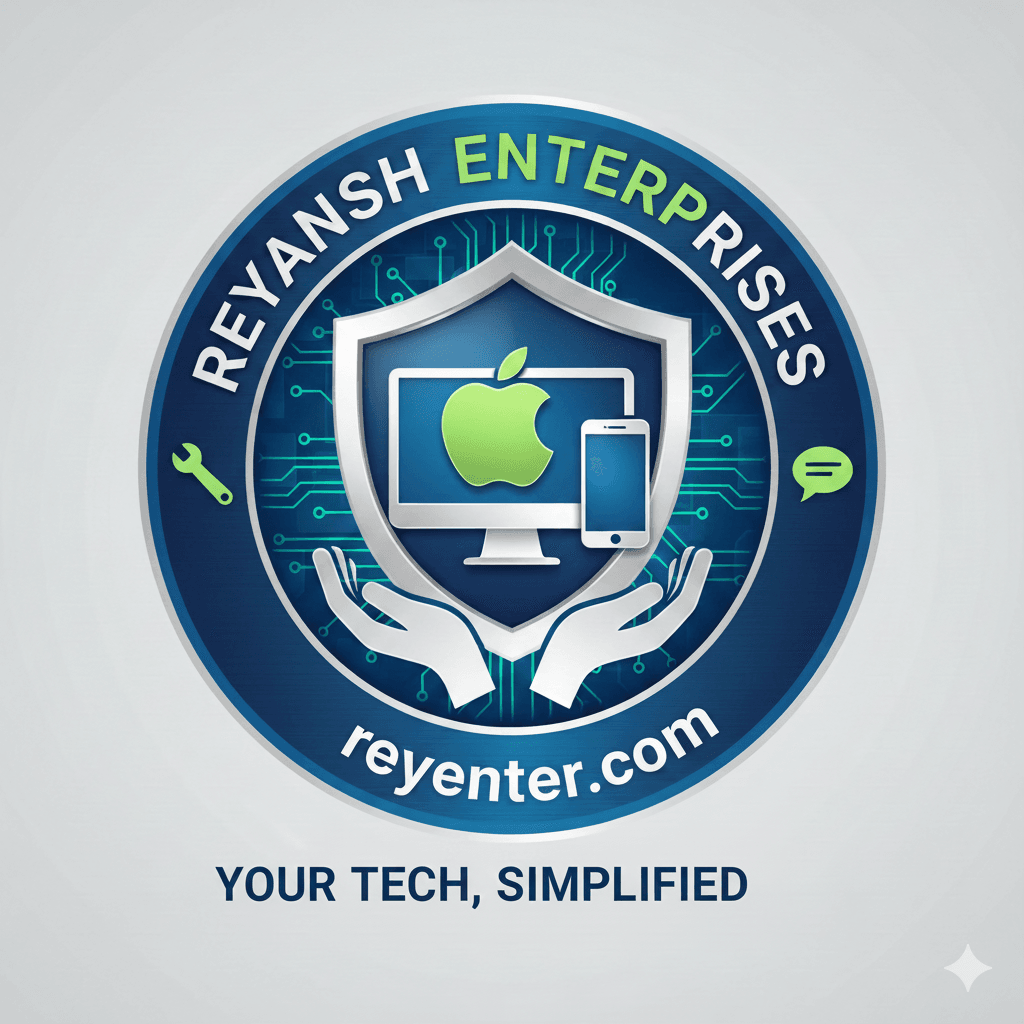Friendly Tech Guide at Your Service
Navigate the digital world with ease. Trust Reyansh Enterprises for friendly, reliable tech help in the heart of Brooklyn.
Empowering Seniors with Tech Confidence Reyansh Enterprises
Located in the heart of Brooklyn at 701 Empire Blvd, Reyansh Enterprises is dedicated to bridging the digital gap for seniors. Our free tech help and friendly helpline ensure that navigating the digital world is a breeze for older adults. We believe in empowering our community with patience, understanding, and expert guidance. At Reyansh Enterprises, we are committed to making technology accessible and enjoyable for everyone.
Elder Ease
Friendly Tech Support for Seniors.
Navigate technology with ease. Our friendly experts help seniors conquer tech challenges with patience and understanding daily.
Personalized Assistance
Tailored tech support for seniors, addressing individual needs and questions.
Patient Guidance
Friendly experts who explain technology in simple, easy-to-understand terms.
Device Troubleshooting
Help with smartphones, tablets, computers, and more to resolve issues quickly.
Software Setup
Assistance with installing and configuring apps and programs.
Safety and Security
Guidance on online safety to protect personal information and privacy.
Ongoing Support
Continuous help available for any tech-related concerns or updates.
Reyansh Enterprises offers free tech help tailored for seniors. Our friendly team is just a call away. Located in New Jersey, we bridge the digital gap with patience and care. Whether it’s a simple phone setup or navigating the web, we're here to make technology approachable and stress-free.
Trusted Wisdom
Seniors Speak Out
Genuine, patient help with technology. They make the complex simple and are always there when you need them." - Brooklyn Local
Reyansh Enterprises has been a lifesaver! Their patient and clear guidance have made navigating technology so simple for me. The friendly staff always ensures I understand each step. Highly recommend their helpline for any tech challenges!
- Linda Carter
Reyansh Enterprises transformed my tech experience from stressful to seamless. Their patience and expertise made all the difference. The helpline service is a blessing for anyone needing tech guidance, especially seniors like me! I feel empowered with their support.
- Robert Johnson
Reyansh Enterprises has been a beacon of support for seniors like me! Their tech help hotline is invaluable, and the staff is always patient and friendly. It's reassuring to know there's a place I can rely on for tech guidance.
- Margaret Williams
Simple Solutions
Tech Support Without the Fuss
At Reyansh Enterprises, we believe in simple, human help. Tech made easy and understandable, without the unnecessary fuss.
Empathy and Understanding
At Reyansh Enterprises, we believe that empathy is the cornerstone of our service. We listen attentively to the needs of our seniors, ensuring that each interaction is guided by understanding and compassion.
Patience and Respect
We are committed to providing patient and respectful assistance. Our team takes the time needed to address each individual's concerns, fostering an environment where seniors feel valued and respected.
Empowerment Through Education
Our goal is to empower seniors by demystifying technology. We provide clear, accessible guidance that enables them to confidently navigate the digital world, enhancing their independence and quality of life.
Integrity and Trust
Trust is vital in our interactions. Reyansh Enterprises upholds the highest standards of integrity, ensuring that our seniors can rely on us for honest, transparent, and reliable assistance.
Community Engagement
We are dedicated to building a supportive community for seniors. By fostering connections and encouraging collaboration, we create a network of support that extends beyond individual interactions.
Navigate Digital with Ease
Connect with our kind experts at Reyansh Enterprises and dissolve tech troubles in moments. Relish peace of mind with personalized, patient guidance tailored just for you.